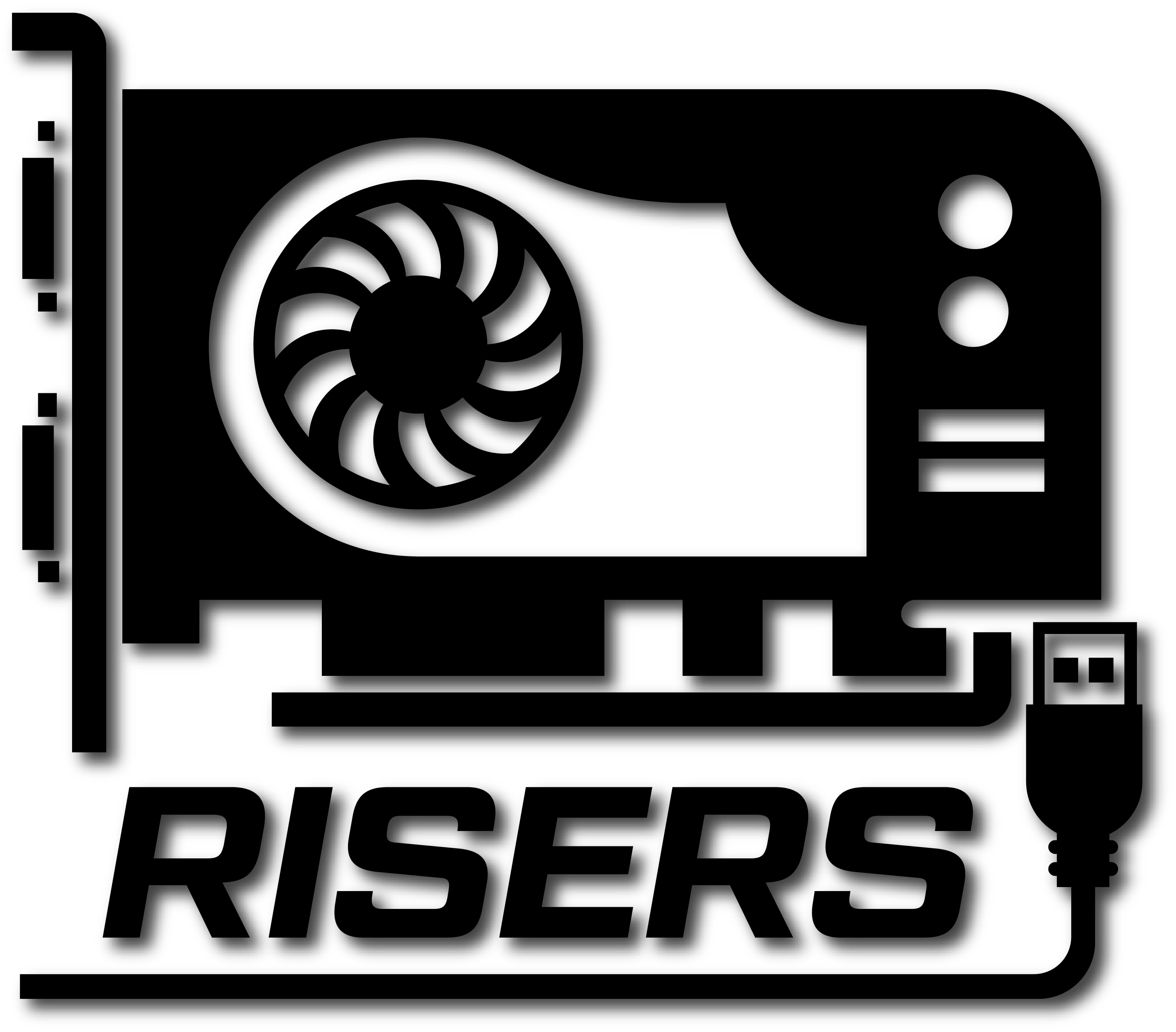Here are the most commonly asked questions
What is a “GPU Riser”?
The technical term for a GPU Riser is a PCI-E Riser. “PCI” is short for Peripheral Component Interconnect, and the “E” stands for express. In short, the PCI is the bridge for components to connect to the main board, and the “E” or “Express” is for high-speed components, such as a Graphics Card. In the mining community, these components are often referred to as GPU risers.
Do you need GPU Risers to mine cryptocurrency?
No. If you have a computer with a graphics card plugged directly into your motherboard, you can mine with out a GPU Riser. That said, if you wish to mine from 1X slots from motherboards, you will need a GPU Riser to do so.
Will GPU Risers harm your graphics card?
No. Harm to graphics cards result from under powering graphics cards or not seating the graphics card in the 16x slot properly. With the proper powering of the GPU and GPU Riser, this connection is the same as if your GPU was plugged directly into your motherboard.
Does GPURisers.com offer a warranty?
Yes. We offer a full D.O.A. (Dead on Arrival) warranty along with a 30 day warranty on all our products.
Why only 30 days?
You may have your mining rigs in your home in pristine condition, however that is not the case for everyone. Some mining operations are in the elements such as being outside with humidity, bugs, temperature fluctuations, and anything else that comes with the that location. Despite the high-quality risers we offer, any electronic will have a tough battle with these harsh conditions.
What if I receive a defective product?
E-mail us at support@gpurisers.com and we will get an RMA set up right away. You will receive a new riser and a return label for the defective unit. No need to return the entire set of risers and lose revenue.
What is the foam pad on the bottom of the GPU Riser for?
a. The foam pad is to prevent the GPU Riser from being in direct metal contact with the surface it may be resting on. Metal on metal is never good.
The foam is peeling off the bottom of my riser, why is that?
We have soldering on the top and bottom of our risers to interconnect all the components on the GPU Riser. Many D.O.A. risers are caused by soldering issues, so we have very thick soldering on the bottom to make the connections stronger. The tail-end to this is that, in some conditions, the foam will fall off if not supported from free hanging GPU’s. If they do fall off, you can hang on to them in the event you move these risers to a case where the board will be sitting on something.
Will my GPU work with GPURisers.com risers?
Yes. All GPU’s work on our risers.
Does GPURisers.com ship internationally?
We are able to manually create orders for international shipments. We only process international shipments outside of the USA/CA/UK/EU for orders of 20 sets or more.
Can I use my own USB 3.0 cable?
In most cases, yes. We have tested USB 3.0 cables that did not work, however the bulk of them do.
How do you properly power a GPU Riser?
Our risers feature two 6-Pin connectors and one Molex connection. Only one of these connections is required to fully power the GPU Riser safely.
What do the LED lights on the riser mean?
Having both LED’s on indicates that the GPU Riser is receiving 12v and 3.3v power, meaning the riser is fully powered.
What about a SATA to 6-pin adapter?
SATA to 6-pin adapters are the cause of burn outs and in some cases a fire. SATA is designed to handle up to 54 watts, however the adapters are often made very poorly. These adapters are never recommended, and we do not provide them with our GPU Risers.
How many watts does a GPU Riser consume?
Our GPURisers.com branded risers consume 4~5 watts when GPUs are properly powered.
When is a GPU properly powered?
A GPU is properly powered when the usage in watts is less than the power being delivered to the card via onboard 6-pin and 8-pin connections.
What are the power ratings for 6-pin and 8-pin connections?
6-pin connections are rated for 75 watts, and 8-pin connections are rated for 150 watts.
How can you underpower a card?
Many people will purchase 6-pin splitters to have enough connections from their power supplies. If your GPU consumes 250 watts while mining, and you are powering two 8-pin cables from a single 6-pin splitter cable, you are underpowering the card, which will result in the card trying to pull power from the GPU Riser.